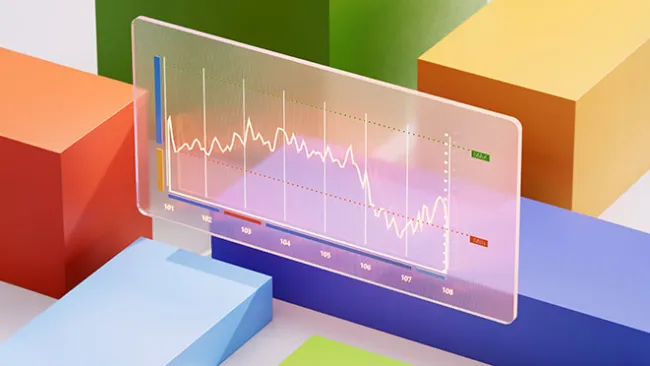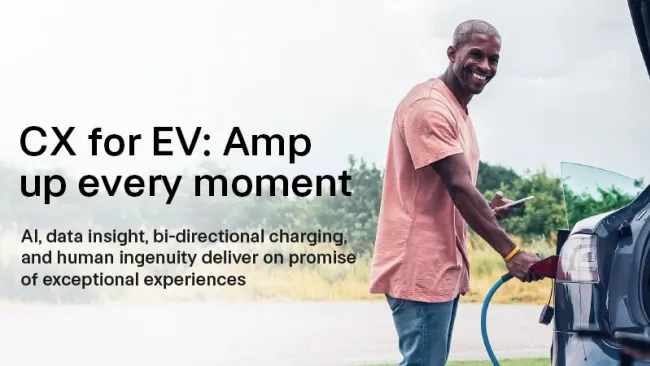When customers reach out for technical support, they arrive with a specific problem and simply want a quick resolution.
Co-browsing is an often-overlooked technique that allows customers to give associates access to view and navigate websites on the customers’ screen in real time. Also known as collaborative browsing, this technique lets customers and associates work together to solve problems quickly.
There are great benefits to providing this level of support. For customers, a quicker resolution means more time back to them. Who doesn’t appreciate that? In addition, customers get a sense of pain relief when an associate can take the reins and essentially “do the work” quickly without having to explain every step of the way – increasing post-engagement metrics like CSAT and NPS.
Associates, meanwhile, benefit from co-browsing as they can streamline their interactions to be more productive. This reduces attrition and increases eSAT, eNPS, and other metrics.
By integrating co-browsing into your tech support strategy in a thoughtful way, you’ll benefit your customers and associates alike.
Deliver quicker resolutions with co-browsing
There are many ways co-browsing improves customer experience when it comes to tech support. It reduces customer friction by letting an associate take the lead when needed and eliminates back-and-forth confusion that often results in frustrating tech support experiences.
When an associate can see exactly what a customer is looking at, it makes it much easier for the associate to understand the issue clearly and facilitate a resolution with targeted help. It also makes customers feel like they’re in good hands, with someone who knows what they’re doing taking the reigns as needed.
Co-browsing reduces misunderstandings and eliminates the need for complicated verbal explanations. It’s often easier to show customers something than it is to explain it to them.
The results? Issues are resolved more quickly because associates can identify and diagnose problems faster. Customers are empowered to collaborate seamlessly in the problem-solving process. They also learn from associates’ actions and gain knowledge about how to resolve similar issues in the future.
Empower associates to deliver better CX
Co-browsing is a modern tech support experience that’s collaborative and effective – but only if your associates know how to use it well.
There’s a lot of great co-browsing technology available to brands, but even the best technology won’t achieve your desired results if the associates using it aren’t well-equipped with the information and knowledge they need to resolve customers’ problems.
Make sure your knowledge base, back-office systems, and workflows are integrated well so that associates have easy access to the answers and information they need at their fingertips. Focus on your customers’ most frequently asked questions during associate training, so employees will be certain how to navigate toward a solution.
Make sense of it all with the right partner
Co-browsing is gaining popularity, but many brands haven’t integrated it into their tech support strategy yet and are missing out on a big opportunity.
Working with a partner that has expertise in both tech support and CX is a great way to get started. Reach out and let’s explore implementing co-browsing into your broader tech support and CX strategic goals.