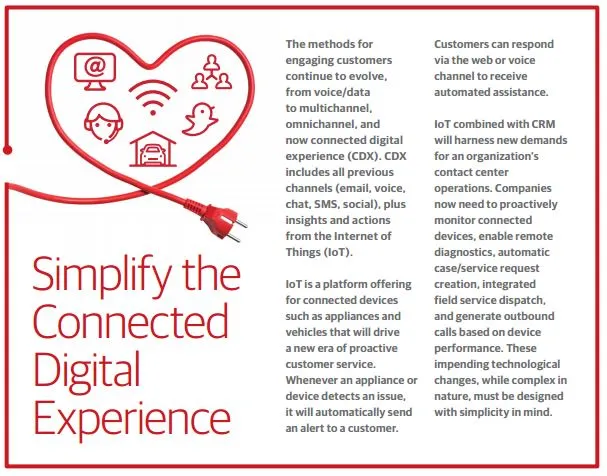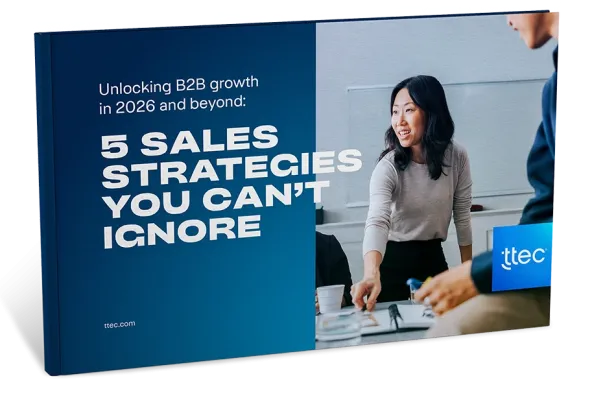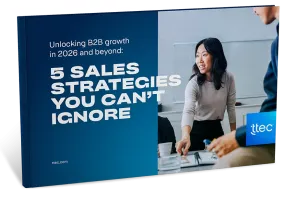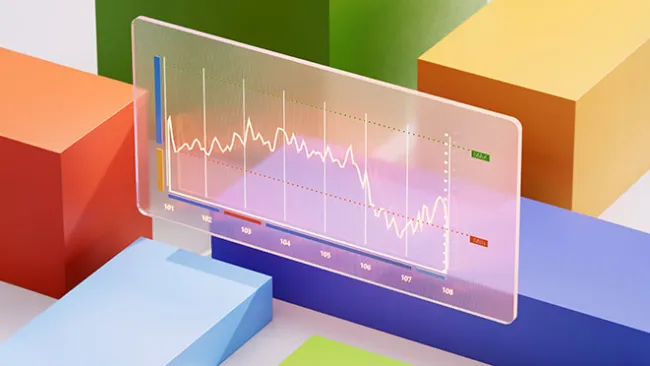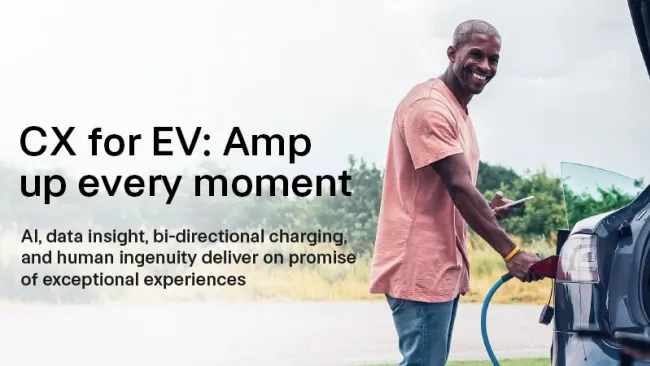To say CRM software is pervasive would be an understatement: More than 91 percent of companies with 11 or more employees use some kind of Customer Relationship Management (CRM) program, according to BuyerZone. While it’s primarily focused in the sales arena, using CRM to manage customer interactions in contact centers continues to grow as organizations realize that CRM enables a better customer experience.
The ability to present customer information enables associates to better serve customers. Unfortunately, however, some CRM deployments may complicate instead of simplify the customer experience.
How should an organization properly deploy CRM to simplify the customer experience? In our work with clients, we have identified three best practices that simplify the customer experience in the contact center:
• Think frictionless
• Simplify the interaction flow
• Orchestrate information access

Think frictionless
We all want a customer service call, text, or chat to be quick and flow effortlessly for both customers and associates. We don’t want to be burdened by wait times, unnecessary questions, or having to repeat ourselves. Sounds simple to avoid, but too often organizations fail to make the interaction easy because of numerous friction points.
Lengthy customer identification and verification processes, asking customers to restate the same information to the same associate, long look-up times, and the need to transfer customers are just some examples. Many of these friction points exist due to security policies, regulatory compliance measures, or siloed knowledge sources and systems. The result is a maze of systems and processes designed with an internal focus and lacking any regard for the customer’s experience. Adding a CRM system with customer interaction history is good in theory, but can add more time and friction points to the interaction if it is simply placed on top of other poor systems.
This is where firms should “think frictionless.” New or existing CRM systems should be used to eliminate or avoid friction. For instance, customers don’t always know their account number, so offer them a few other options for verification. Accelerate the customer identification procedure by asking the customer to answer a few identifying questions, such as account number, last four digits of their Social Security number, email address, or phone number. And once the customer is identified, retain that verification throughout the entire interaction, including transfers. Involve corporate security to streamline a more simple identification/verification process.
CRM can also help bridge different channel interactions around a single customer by being the only repository of all channel information. A customer may go online, do a web chat or email, and then call the contact center. Retaining the customer journey across various channels and providing this to your CRM tool enables associates to quickly see where the customer is in their service journey.
Another common enabler is to integrate CRM information with CTI systems (Computer Telephony Integration), so associates can see customer interactions on their screen during customer calls. The intent is to speed the customer’s entry into the contact center so that the associate can get right down to what the customer needs help with. Customers appreciate when they do not have to provide information, especially when they know the organization already has it. This greatly reduces friction.
Simplify the interaction flow
CRM vendors spend millions of dollars to make their applications easy to use with out-of-the-box implementations. Yet sometimes that’s just not possible, given the unique environments of a company.
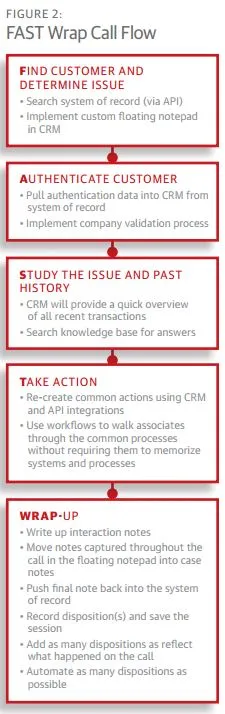
We take a simple deployment approach based on a principle called FAST Wrap to optimize CRM systems within the contact center. We design the deployment so that interactions balance the needs of our client companies and their customers. Associates can easily focus on five areas during a customer interaction: Find the customer and determine issue, Authenticate the customer, Study the customer request and history, Transact the request, and then Wrap up the call and record (see Figure 2). The benefits of a FAST Wrap deployment include simplified customer interactions, interaction flow structure, and increased efficiency of your contact center operations.
For example, one large banking client wanted help implementing CRM in its contact center. We were asked to look at ways to improve efficiency. We observed that the contact center had no structure for customer call interaction and each associate followed his or her own path for how a call was handled. The bank had an average handle time (AHT) of 12 minutes. TeleTech implemented FAST Wrap within its new CRM system, and after a few months, AHT dropped to eight minutes.
Orchestrate information access
The contact center is under pressure to leverage current technology investments, and sometimes it uses multiple applications to serve customers. Add to the fact that organizations must capture all customer journeys during their omnichannel interactions, and it becomes clear that call centers have a lot of information sources to manage.
CRM is a great platform to serve as the central source to orchestrate all customer interactions and their supporting data. The platform can provide information access to backend systems and leverage omnichannel enablers such as voice, chat, text, and social interactions. But instead of loading up your CRM with much of the same data found in other applications, hold a light footprint of data that links through web services to access information and present it in one CRM console. This “single pane of glass” allows your CRM to focus on providing all the channel enablers and information to the associate without duplicating the business data living in other systems (see Figure 3).

For example, when managing billing interactions, transaction records are best updated in the source billing application. In this case, use the CRM platform to note and track the service request while either the associate or a billing back office resource receives the request and completes the changes as part of a workflow process.
We recommend creating an information access strategy to determine how data will be connected. Look at your systems and data sources to determine if information should be only viewable in CRM, or if it should be pulled in so the data can be manipulated within the CRM tool. This is a primary step in your CRM architecture. In addition, channel integration also plays a major role in orchestrating information access, such as determining how voice and digital channels are managed within your CRM.
Conclusion
The global market for CRM is predicted to be $26 billion, according to Gartner. However, many contact centers still do not employ a CRM platform for servicing their customers. Given the value a CRM platform can afford an organization for managing customer interactions, the lack of a CRM platform in today’s business climate is a major disadvantage for organizations and customers alike. As companies look to CRM in a service context, keep the focus on simplifying the experience.